Kerri gave me some great tips and directed me to this blog post that I tried immediately with great success! So I tried again and while it was much better I still was having trouble. So I went a reasearching and here is what I found...
Here is a post that worked wonders for me and my machine.
Problem: Paper cutting the design, but the corners of the design, where the blade turns, are “mucking up.”
Suggestion: slow down your speed, change your blade depth to cut a little lighter (if it’s on a 6 try a 4 or 5) Then make sure double cut is checked to ensure a complete cut through.
When your corners start messing up with the paper pushing up, that means that the blade is pushing too hard for the details in the design, it needs to have less pressure and cut those corners more slowly twice in order for it to go smoothly around the bends.”You can also cut your textured Card stock with the textured side down.
If you are ready for a new solution to buying multiple Silhouette blades here's a great blog post about alternative blade choices.
Here is a great blog post about how to use/install these blades from above.
Did you know you can use your Cricut mats in your Cameo??? I sure didn't, but I had 2 brand new mats so I tried it out. The Cameo starts cutting about 1/4 inches above the paper with the Cricut mat so other than accounting for that it works great!
So, I ordered this different blades and will let you know about my experience. I am happy to report that using my AC cardstock (textured side up b/c I am too lazy to mirror everything), blade at 4, speed at 1, thickness at 10-15 I was able to cut all the beautiful words and NOTHING ripped! Wow!
And since no blog post is complete without at least one layout, here is one of the layouts I shared yesterday on the Simple Stories blog and it has beautifully cut words that I didn't have to cry over, that makes me really happy!
You can see detail shots on the Simple Stories blog, I'd love for you to stop by if you have a chance!

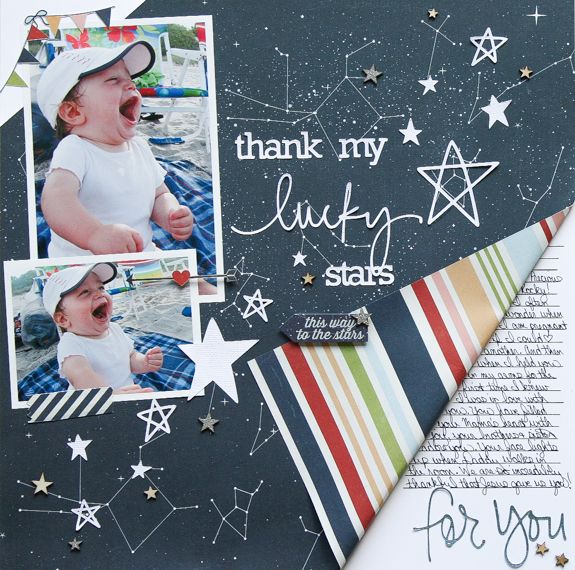
oh my goodness, are you kidding me with that FACE?! i don't think i could contain myself if i heard the laughter coming out of that mouth! LOVE this page (the folded part is my fave) - thank you for linking up at Paper Issues!! (remember to link back to us in your posts to be eligible for the awesome prize up for grabs!)
ReplyDelete